Two Gingabytes
January 23rd, 2007
This might not seem like a big deal to you power users out there, but I finally got my memory upgrade to 2 Gingabytes! (Yes, that’s how you say “gigabyte” when you have a cold.) 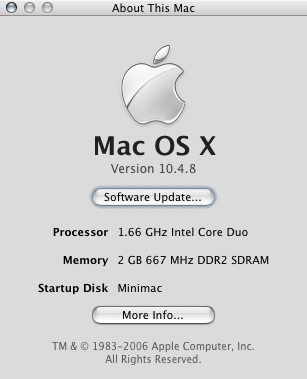
Upgrading the Mac Mini is for the adventurous, not for the faint of heart. Before you start, make sure that you have a bootable mirror of your hard drive just in case it all bites the dust. I use SuperDuper to make a nightly backup to my external LaCie mini 250GB, which also fits nicely under the Mac Mini. I also used Apple’s Disk Utility to partition the external drive into two drives – the partition I use for backing up is exactly the same size as my internal boot drive.
So, with full hard drive backup in hand I set out to crack the case of the Mini. And by “crack”, I mean, CRACK, which is the sound that the top makes coming off. It’s a scary sound when it’s coming from your primary workhorse.
I bought the memory from Applefritter to help me take it apart, and Robert Evans had some good advice.
Here’s my best advice so far: buy the Mac Mini with 2GB already installed. One GB is definitely not enough for serious work, and the upgrade process is bad enough to avoid altogether if you can.